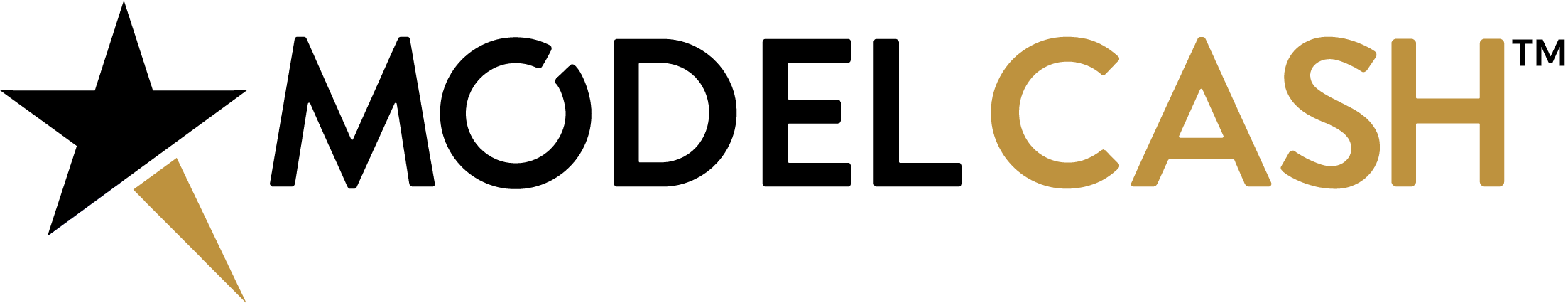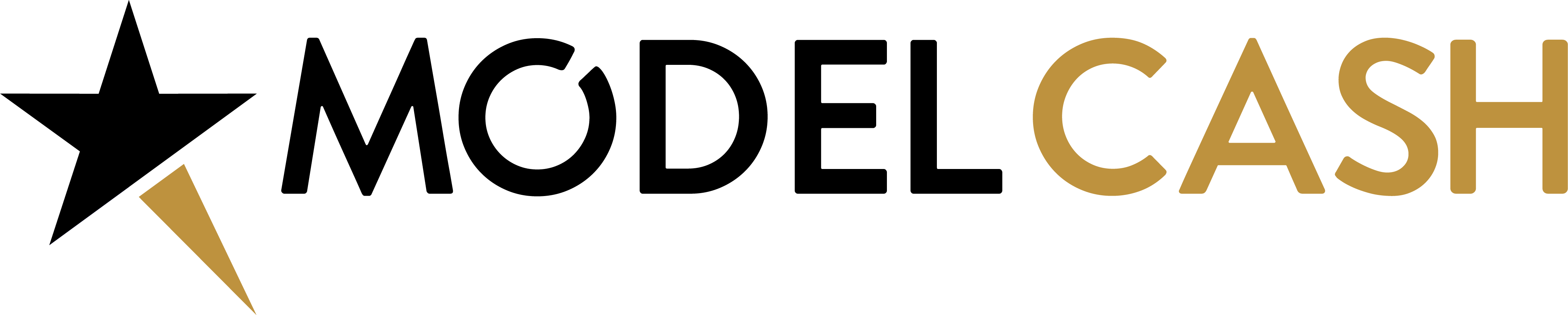Maximizing Engagement with Post Labels on OnlyFans: A Creator’s Guide
Have you been leveraging the power of post labels on OnlyFans? Post labels are a simple yet potent feature that can significantly streamline how your subscribers interact with your content. In this guide, we’ll explore what post labels are, how to use them effectively, and why they’re a game-changer in managing and enhancing your OnlyFans page.
Understanding Post Labels on OnlyFans
Post labels on OnlyFans are tags that you can attach to your content to categorize and organize it. Much like hashtags on social media, these labels help subscribers easily find and sort through your posts based on their interests.
The Benefits of Using Post Labels
Improved Navigation: Labels make it easier for subscribers to navigate your content and find exactly what they’re looking for.
Enhanced Content Discovery: New subscribers can quickly discover the range of content you offer.
Increased Engagement: When subscribers find content they are interested in more efficiently, it boosts their engagement with your page.
Personalized Experience: Labels can help you tailor the experience for your audience, making it more personal and relevant.
How to Use Post Labels Effectively
Choose Relevant and Specific Labels
Select labels that accurately describe the content of your posts. Use specific and clear tags rather than vague or generic ones.
Consistency is Key
Be consistent in your use of labels. Consistent tagging helps subscribers learn and remember how to navigate your content effectively.
Limit the Number of Labels
Avoid over-tagging. Too many labels can be overwhelming and counterproductive. Stick to a few relevant labels per post.
Use Labels for Series or Themes
If you have ongoing series or themes, use specific labels for each series. This makes it easy for fans to follow along.
Encourage Subscribers to Use Labels
Educate your subscribers on how they can use labels to find content. A quick tutorial in a post or video can be very helpful.
Label Ideas to Get You Started
Think about the types of content you post and how you can categorize them. Here are some label ideas:
Behind-the-scenes
Tutorials or how-tos
Q&A sessions
Specific themes or topics relevant to your niche
Daily routines or vlogs
Tracking the Impact of Labels
Monitor the engagement on posts with different labels to see which categories or themes are most popular. This can inform your future content strategy.
Legal and Ethical Considerations
Ensure that your labels are respectful, non-misleading, and comply with OnlyFans’ terms of service and community guidelines.
Wrapping It Up
Post labels on OnlyFans are not just about organization; they’re a strategic tool for enhancing the subscriber experience and boosting engagement on your page. By effectively using labels, you can create a more navigable and enjoyable environment for your fans, leading to increased satisfaction and loyalty.
If you’re looking to fine-tune your content strategy and make the most out of features like post labels, ModelCash is here to assist! Our team offers expert advice and tailored strategies to optimize your OnlyFans page for maximum engagement and growth. Book an appointment with ModelCash today, and let’s elevate your OnlyFans success!